
Finding the best VoIP software is a big deal for both large and small businesses. It can totally change how businesses communicate with their potential customers worldwide.
In today’s digital world, it’s crucial for businesses to choose the right VoIP software for their communication needs.
There are many options out there, which can be overwhelming. But don’t worry—we’re here to help you understand and find the best VoIP software for your business.
We’ll explore and review the best VoIP software available on the market today, which is made for small and medium businesses. We will explain its features, benefits, and possible downsides in simple terms.
Our goal is to provide you with clear information about this software so that you can make an informed decision that fits your unique communication needs.
Best VoIP software Mightycall

MightyCall is an internet-based phone system made for small and medium-sized businesses. It helps manage customer calls and team communication easily.
With MightyCall, you can handle different types of calls, including toll-free and local numbers. It offers features like voicemail, call forwarding, call recording, conference calls, and holding music.
Its dashboard shows all customer messages from calls, texts, emails, and social media in one place. It also helps track response times and assigns tasks to team members.
MightyCall can turn emails into to-do items and has a mobile app for managing customer requests on the go.
Overall, it makes customer service and business communication simple and efficient. 🚀
Mightycall Features
MightyCall offers a range of features designed to enhance business communication and customer service. Here are some key features provided by MightyCall:
1 Virtual Phone Numbers: MightyCall enables businesses to obtain virtual phone numbers, including toll-free, local, and vanity numbers, to establish a professional image and facilitate customer reach.
2 Call Management: MightyCall efficiently manages incoming calls for businesses. Features like call forwarding, call routing, and customizable greetings ensure that calls are directed to the right person or department.
3 Voicemail: MightyCall provides voicemail functionality, allowing callers to leave messages when businesses are unavailable. Voicemails can be accessed and managed through the platform.
4 Call Recording: This feature allows businesses to record calls for quality assurance, training purposes, or legal compliance. Recorded calls can be stored securely and accessed when needed.
5 Conference Calling: MightyCall supports conference calling, enabling multiple participants to join a call simultaneously. This feature facilitates collaboration and virtual meetings.
6 Business Hours: Businesses can set specific operating hours within MightyCall. Calls will be answered during these hours, and outside of these hours, callers can be redirected to voicemail or alternative contact options.
7 Call Queues: MightyCall’s call queue feature ensures that incoming calls are handled in an organized manner. Calls are placed in a queue and answered based on the priority or availability of team members.
8 Text Messaging: MightyCall allows businesses to send and receive text messages, enabling convenient and quick communication with customers.
9 Mobile App: The MightyCall mobile app, available for both Android and iOS devices, allows businesses to manage calls, messages, and voicemail on the go. Managers can receive real-time alerts and assign tasks to team members directly from their mobile devices.
10 Integration and CRM: MightyCall integrates with popular business tools and customer relationship management (CRM) systems, enabling seamless data synchronization and access to customer information during calls.
These are just some of the notable features offered by MightyCall. The platform is continually evolving, so it’s advisable to refer to the official MightyCall website or contact their sales team for the most comprehensive and up-to-date information on features and availability.
Mightycall demo
MightyCall Pricing Plans
Business
Support special exhibitions.
- Unlimited calling & texts
- 2 Toll-free or local numbers
- Call routing
- Auto receptionist
- Custom Greetings
- Business Hours
- Сall Queues
- Conference Calls
- Mobile App
- Webphone
- Softphones support
- Deskphones support
- API
- Voice to Text
- Call Recordings
- CRM functionality
- Live Support
- Call Waiting
Enterprise
Take support to the next level.
- Unlimited users
- Unlimited minutes
- Unlimited texts
- 2 numbers
- Call recordings
- Voice-to-text
- Dashboard
- Softphones and desk phones
- API
- Multi-level IVR
- CRM Integration
- Call Waiting
MightyCall Customer Services 24/7
MightyCall has better customer service than other VoIP service apps.
MightyCall understands the importance of customers, It does not focus on
profit maximization.
This app only focuses on customer satisfaction. You can
contact MightyCall anytime, anywhere.
It does compromise customer service.
MightyCall Softphones Service
A softphone works just like a regular phone, except it’s entirely virtual, so you can’t put it up to your ear or press buttons with your fingers.
When a call rings, you will be able to pick it up by clicking on the “receive call” icon. Then, the app will use your microphone and speakers (either connected to your device or built-in) to complete the call. You can use the functionality with a multitude of devices – mobile phones, tablets, laptops, and PCs.
MightyCall’s native softphone is, in fact, a “webphone,” which means it’s a web-based application that works in your browser. MightyCall’s web phone is an even better alternative to the MightyCall desktop app since it works in your browser without the need to download anything.
Plus, MightyCall is compatible with a variety of third-party SIP phones for both Windows and Mac (and Android/iOS). Some of this software offers its own communication features, most of which, however, are unnecessary when using MightyCall, since the same features are already integrated into the phone system at no extra cost.
Features of a Softphone App (And More) in MightyСall
Softphone benefits aren’t just in its flexibility of use but also in the business features that come with it. Here are just a few to know about.
- Call waiting—Whenever someone calls, and you are on another line, MightyCall’s softphone app gives you the option to handle the incoming call in three separate ways. “Transfer” allows you to transfer the second call internally to a colleague or externally to any other number. “Add Call” connects a colleague for a consultative call .” Switch” allows you to switch between two calls as many times as you need. All three options are available right in the app.
- Availability—This feature allows all team members to select their availability right in the app. It’s really handy for when you are busy taking a call and don’t want your phone app to ring.
- Contacts—Intra-team contacts allow you to instantly connect with a team member to clarify something or transfer a call internally.
MightyCall Quality Support
Employers who subscribe to one of MightyCall’s plans have access to
top-notch support via email, phone, smartphone, or live chat.
Expert support is usually available if you have questions about how a feature works or if you
encounter any problems while using the service.
MightyCall Conference Call
MightyCall’s conference call feature simplifies hosting virtual meetings. Users can initiate a conference call through the web or mobile app. Once the call is underway, participants can easily be added to the conversation, allowing for collaboration and seamless communication.
With all controls at your fingertips, you can mute and unmute participants as needed, ensuring a productive discussion. Furthermore, the option to record the call provides the opportunity to review important details or share the conversation with absent team members.
Advanced features, such as call analytics, enable users to gather insights and optimize future conference calls. Whether you’re using the mobile app or the web-based interface, MightyCall’s conference call feature empowers businesses to conduct efficient and effective virtual meetings.
Mightycall Pros
- Call recording comes with the service at the Business and Enterprise tier, and MightyCall also provides unlimited storage, which is very uncommon
- Dial-by-name directory with all plan tiers
- CRM integration, which is relatively uncommon with virtual phone systems
- Calling Name Presentation (CNAM) so that your company’s name appears on customer’s phones when you call
- After-hours call routing allows you to send calls where you need them to be, even after the workday is done
Mightycall Cons
- It is only a 7-day free trial
- None, don’t think about it twice, and go for it
Mighty call rating
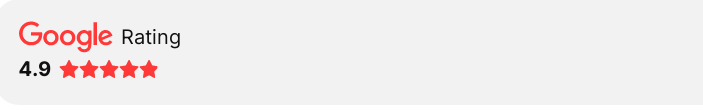
Conclusion
Overall, MightyCall is a feature-rich virtual phone system that combines call management, multi-channel communication, team collaboration, and analytics tools. It offers businesses a cost-effective and flexible solution to handle their communication needs, improve customer service, and enhance overall efficiency.
Having said that, MightyCall stands out as the top choice for businesses aiming to elevate their business communication to new heights with its advanced VoIP services. With a wide range of powerful features and tools, MightyCall empowers businesses to revolutionize their communication strategies and enhance overall productivity.
Related article what is VoIP
